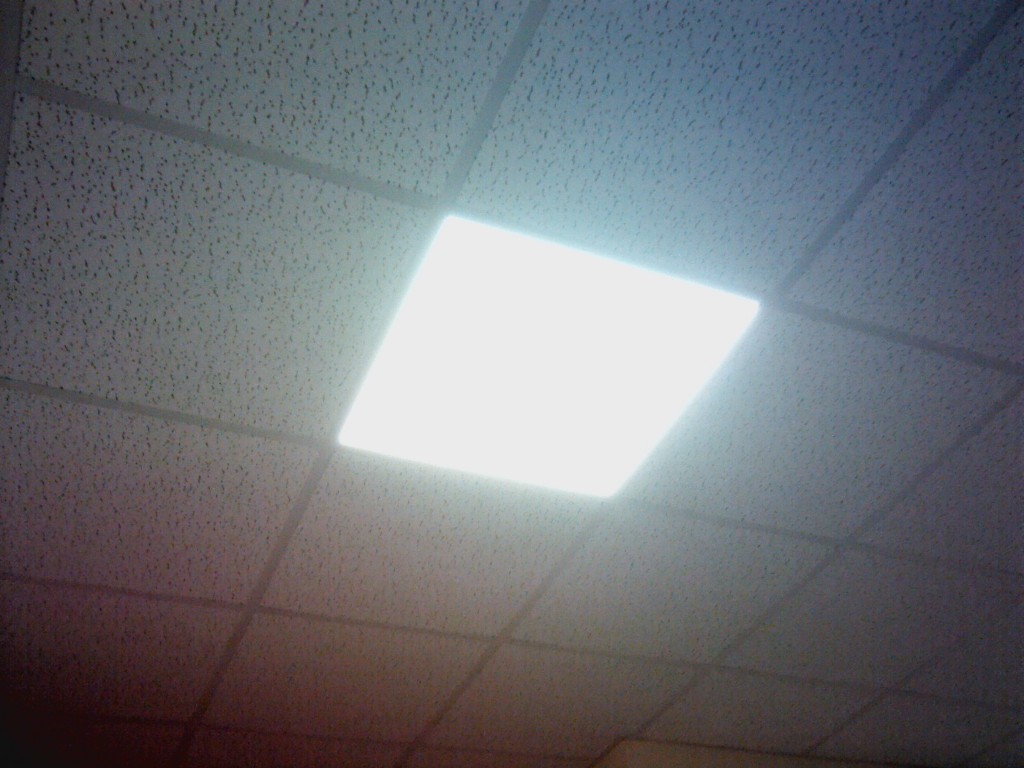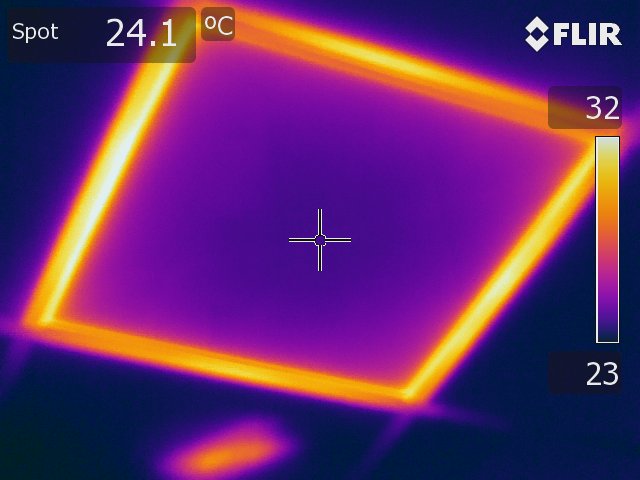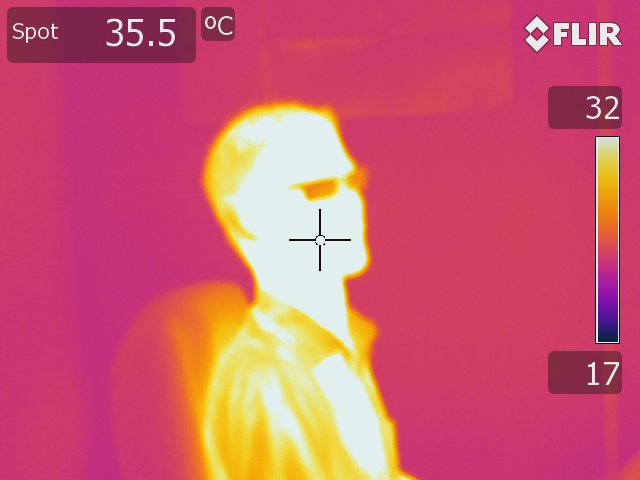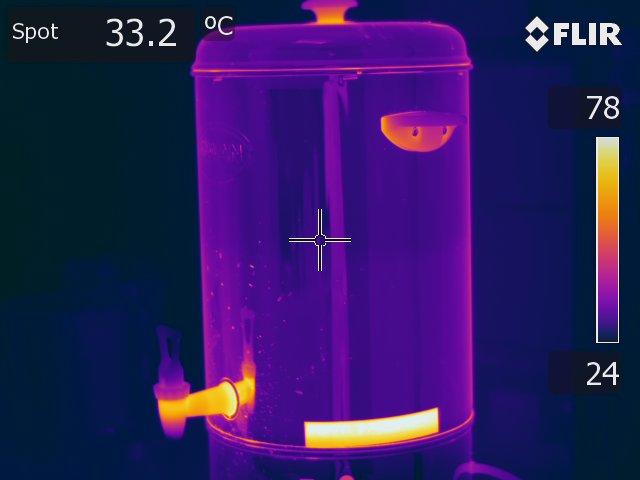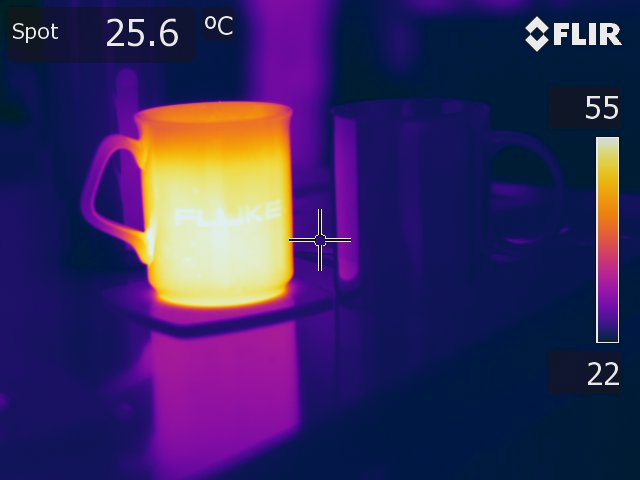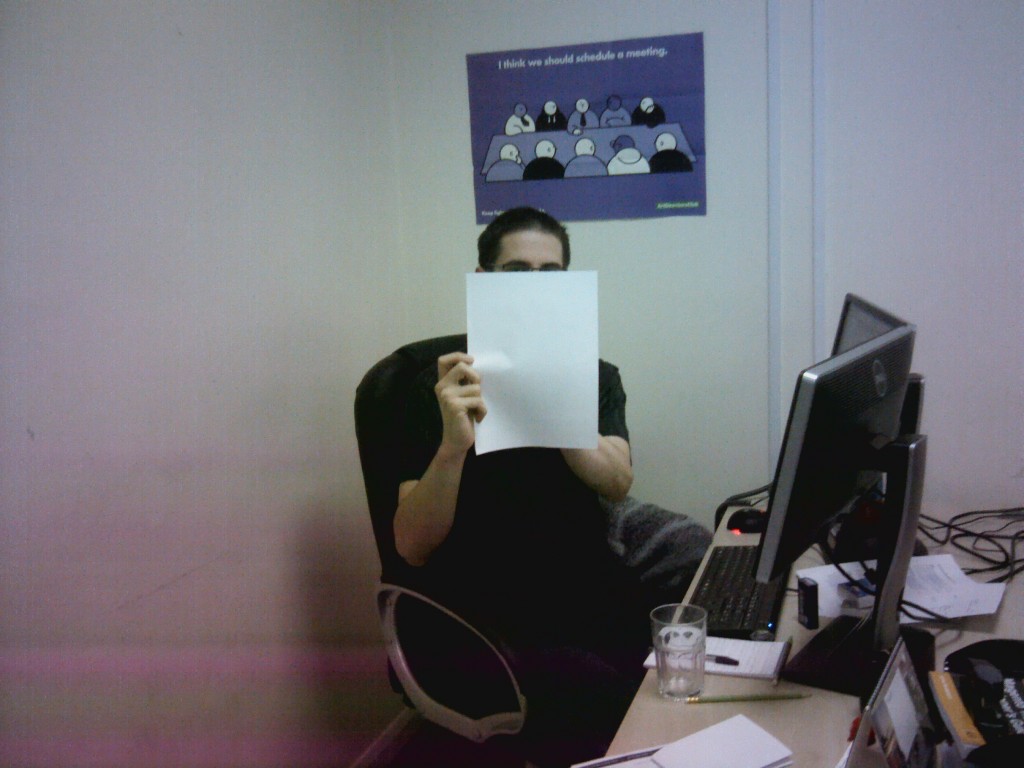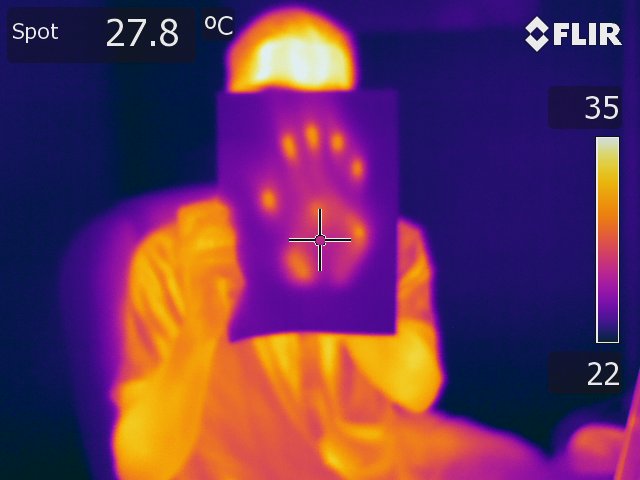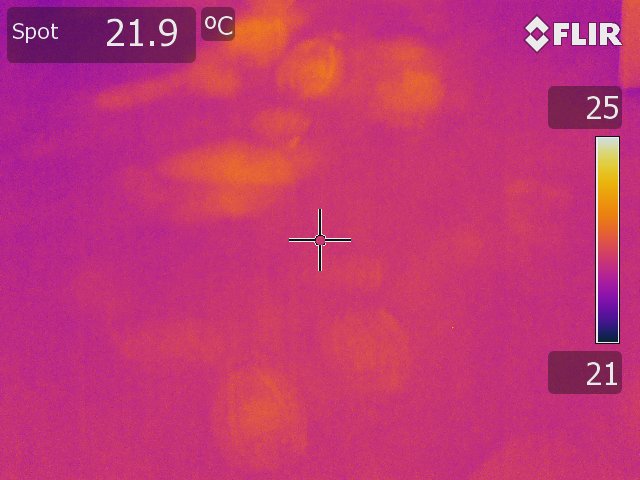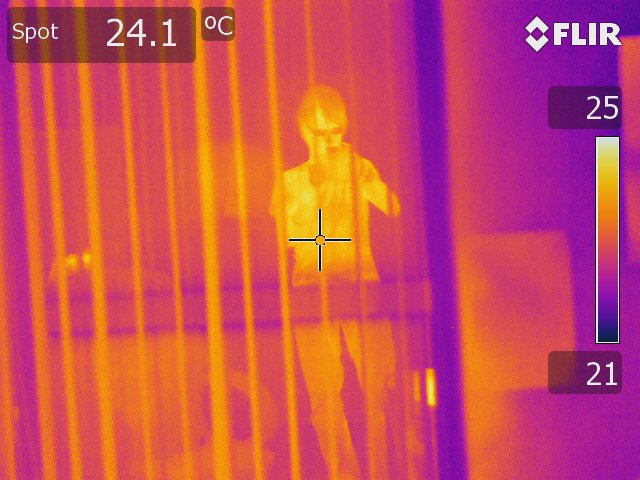Ever wondered what taking thermal images of seemingly mundane things around the office looks like? The results may surprise you!
After badgering one of my colleagues for a go of one of thermal cameras - the rather nifty T620 - I set off on my quest to take thermal images of whatever I could find. Thanks to the T620's ability to simultaneously take both a normal digital image and a thermal image, I'm also able to provide you with a normal image so you can see how thermal changes things.
I'll start by saying I'm a complete thermal imaging camera novice - I know the theory behind how they work, but I've never touched one until today. I was surprised by how easy and intuitive they actually are, and within a few minutes I was snapping away at everything in sight.
The LED Light
We're lucky enough to have several LED lights around our office that give us a lovely natural glow during the day. Traditionally, they look like this:
Under the thermal camera (after I figured out how to tinker with the focus and got it working correctly), the LED light looks like this:
As you can see by taking a look at this image, the LED light thermal image doesn't show any visible light. This is because a thermal imaging camera sees the world via infrared radiation, not normal light, and as such this is reflected in the thermal image you see above.
It's also interesting to note that the LED light apparently disperses the heat it generates through the outside of the installation, as can be seen by the orange lining the sides of the light itself. As someone pointed out to me, it's likely that colder radiation bouncing off the walls of our office has affected the shiny surface of the light, which is why we don't see much heat in the center.
PHP Developer Goes Thermal
It's amazing how everyone goes camera shy when you swoop upon them out of nowhere holding a mysterious device. After badgering enough people and leaving many a person cowering under a desk in fear, I finally managed to corner Mark, our resident PHP developer. He was more than happy to pose for a thermal image. I didn't even have to threaten to pour my cup of tea over his head.
Here he is, hard at work.
The thermal image, taken at the same time as this lovely picture of Mark "I don't look like Gordon Freeman", makes our resident PHP guru look like he's wearing a pair of cool shades rather than his glasses.
There are lots of things you can take from this image. FIrst of all, you may have noticed the image looks slightly more zoomed-in than the other one does. This is because when a thermal image is captured, it's generally a lower resolution than the digital image you can see above.
You can also see how Mark's body heat is distributed. The naked skin around his face and neck glows with a more vivid, white light because nothing is interfering with the camera's detectors, allowing it to see all of the radiation Mark is giving off as he sits in his corner typing away.
His clothes, meanwhile, are a mixture of dark and lighter thermal patches. This means some of the fabric is giving off Mark's infrared radiation, and that he's basically hotter in certain areas.
His glasses are a totally different story. When using a thermal camera, the device can't actually see through glass because it doesn't see visible light. This means basically if you're a glasses wearer, you'll end up looking like you're being fashionably mad and wearing a pair of shades in the office.
A Cup O'Thermo Tea
We like a good old cuppa here at PASS, and it just so happened that I had one sitting on my desk when I got the thermal camera out.
First of all, it's interesting to see our urn we have in the kitchen. This handy device is our saving grace that means we don't have to constantly boil the kettle, but what does it look like under the gaze of the thermal camera?
First of all, here's what it looks like normally:
You can't see the randomly thrown tea towels, right? Good. Ignore them. Anyway, this is our urn. It's plugged in, keeps our water nice and boiled ready for our cuppas and should, assumingly, be hot as the devil's backyard. It feels hot. I touched it just to be sure. Let's take a look at the thermal image to see:
So what's going on here? The urn looks positively cold, apart from a few hotspots where the water comes out from and a few random appendages. So why is this dark?
Well, quite simply, this is dark because a thermal camera can't see through the material. The urn is also designed to keep the heat inside and not let it escape to keep out water boiling hot constantly, which is another reason why the external shiny metal surface doesn't seem to be particularly hot.
As can be seen, the nozzle of the device which I'd just used to make my cup of tea is hotter, as the boiling water has literally just escaped from the confines of the urn. That sounds a bit sinister, doesn't it?
So that's the urn. But what does a cup of tea look like when it's plonked down next to another mug with nothing in it? Here's the original photo:
The mug on the left is my mug, filled with tea. The mug on the right has been pinched from Mark, and has nothing in it. Let's compare:
You can see how striking the difference is between the two. Mark's mug is completely dark apart from a small reflection from my mug on the left hand side. My mug, meanwhile, is lit up like a Christmas tree. if you look near the top of the mug you'll see it's a bit darker than the rest, mainly due to my tendency not to fill my mug up too much. The handle is also a lot cooler as mugs are designed this way to make sure you don't burn your hands when you use them.
The Mysterious Handprint
This is pretty spooky this one. Here's Mark's forehead holding up a piece of normal A4 paper.
Looks normal right? Well, as normal as a guy holding up a piece of paper obscuring his face can look anyway. Which isn't very.
Take a look at the thermal image though:
Whoa! Mark's hand has appeared through the paper like he has mystical powers. He doesn't, the thermal camera has simply been able to detect Mark's body heat through the paper because the surface is so thin and is a good material for absorbing the heat of Mark's hand. What we're essential seeing here is Mark's hand behind a very thin piece of material.
Footprints
Unless someone's walking across a surface such as snow or mud, it's likely you won't be able to see their footprints. To prove that point, here is a piece of floor. Stare at it as long as you wish.
Yup, it's the floor. There's nothing on it, but Mark has just walked across it. His shoes are pretty clean, so he hasn't left any particularly obvious footprints in his wake.
The thermal image shows differently:
Those little things you can see criss-crossing all over the place are mine and Mark's footprints. The thermal radiation we're giving off through our shoes has made its mark on the floor under our feet, but without a thermal camera we'd never have been able to see it. Amazing stuff!
The Guy At The Window
Here's another crazy one. I took a totally standard picture of the window right next to my desk. It looked like this.
Yes, that is a picture of Spiderman and yes, there is a camel on the wall. We're not sure why on either count, but they're there.
Anyway, if you look at this image, like really stare at it, there's nothing through the window but a portacabin and some grass. So what happened here?
Like some eerie, spooky ghost holding a thermal camera, I suddenly appear in the image. This is because my thermal radiation has bounced off the surface of the glass, allowing the thermal camera to pick up on my body shape through the window.
I'm not in two places at once. That'd just be strange.
Thermal Adventure Complete
I had a lot of fun trying out the thermal camera in our office. It's amazing the results you can gain just by photographing normal things, and I found the whole process incredibly easy to perform.
Of course usual thermal camera applications are usually much more important than the stuff I've done here, but this should give you a basic idea of how thermal technology actually works.